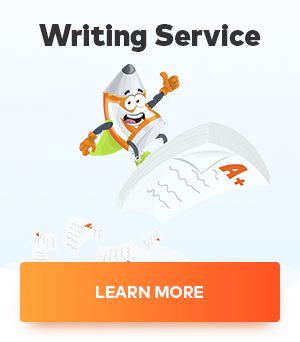Samsung's Note 4 and LG's G3Soffer smooth features but differ in price
Samsung's Note series has always been its top-notch phone model featuring the latest specs and its famous S Pen. The Galaxy Note 4 (N4) is Samsung's fourth generation phone that is fast and packed with all the newest apps.
Though the N4 is an impressive device, it comes with a high price tag. That's why cheaper models were launched alongside the famous one. Doing so lowers its price and leads to higher sales volumes. This is the concept behind the mid-range LG G3 Stylus phone (G3S).
These South Korean phones differ in their marketing paths but have one thing in common: they both have a stylus.
The two products are not in a spec showdown or a battle for the best. Rather, they represent different styles though their prices vary significantly.
Design
The N4's overall design remains similar to the previous Note 3 but adds aluminium sides, chamfered edges and smooth curves.
It's obvious the G3S isn't a flagship phone. It may sport the same design curves as the G3, but it's slightly chunkier. The curved back gives the G3 Stylus a comfortable grip.
Surprisingly, both models fit easily in the palm and don't feel oversized. However, I wish they were easier to use one-handed and didn't feel uncomfortable in my jeans pocket when I sat down.
Stylus
Like the N4, the S Pen is filled with features. You can select the text and content on any screen, take photos with Photo Note and instantly convert analogue photos to digital. Thanks to its design, the S Pen feels more like a pen than a stylus.
The G3's stylus however, has its flaws. It can't detect pressure sensitivity, so you can't vary the heaviness of each stroke, but it basically gets the job done. Sadly, the stylus feels like a cheap 50 baht item you can find at MBK.
Display
The N4's 5.7-inch screen makes for a good visual experience when reading and writing emails. Watching videos and playing games on the N4 feels even better with its 2560x1440 resolution screen. (Full HD only has 1920x1080 resolution)
With the G3S, I'm not a big fan of Quad HD despite its specs, but 1080p still does the job. That being said, a 960x540 display on the G3S is dreadful on a 5.5-inch screen; it's readable and acceptable for a lower tier device but should come with at least 720p.

Performance
The performance and benchmark scores of the N4 are amazing thanks to its specs. These high scores (see in the box) will guarantee the smooth android phone experience. It's ready for any kind of game and app you want to run.
On the other hand, the G3 Stylus runs on a 1.3GHz quad-core processor — versus a 1.9GHz quad + 1.3GHz quad-core on the Note 4. (For a benchmark, look at the table below). This confirms the difference between each hi-end and mid-range segment.
However, for standard tasks like making calls, posting on Facebook, taking photos or checking email, both devices perform equally well since they use only a small amount of resources.
Camera
For the N4, another improvement is its front camera. The 16MP optical image stabilisation back camera performs well, doesn't take shaky images and offers better low-light performance. The 3.7MP front-facing camera serves perfectly for the selfie trend.
The LG G3 Stylus sports a 13MP rear-facing camera and at the front you get an average 1.3MP lens. For a mid-range phone, it packs a whole lot more megapixels than others and should be sufficient for snapping most photos.
Software
The N4 (and LG G3 Stylus) runs on Android Kitkat (4.4) and should qualify for the upcoming Lollipop (5.0) update so it's a very good investment. Samsung is well-known for bundling apps like S Voice, S Translator or Galaxy Gift. But the highlight is S Health.
This app monitors your lifestyle and movement. It tracks every step you make and suggest that you should walk 10,000 steps per day. If you're idle for too long, it will remind you to get up.
The interface is familiar and constant across all Samsung phones, making it easy to learn. This doesn't mean I like it but lowering the learning curve is great when luring new buyers.
It is the hardware features and speed that set the N4 and G3S apart. For instance, the G3S lacks the auto brightness; the device can't adjust screen brightness to fit the lighting.
You have to set the brightness yourself. Besides the operating system, LG's feature and bundle apps are similar to Samsung's. The Dual Window feature lets you view and use two apps at the same time and the Smart Keyboard tries to adapt to your typing style.
My favourite LG feature is the Knock Code that lets you create a pattern on the screen to lock and unlock the phone. It's more convenient than pressing the power button.

Battery
The 3,320mAh battery on the N4 will ensure that you'll get at least one day's usage. On top of that, the N4 processes the same power-saving mode. Yes, the mode that converts your phone to black and white and gives you another 24 hrs of usage (convenient for those who forget to charge or don't own a power bank).
LG's G3S has a 3,000mAh battery that will last for a whole day as well. That's an interesting feature for this price to get a large capacity battery however the big screen requires a lot of juice to power it up.
Unique features
This year the Note 4 adds a heart rate sensor for monitoring your health and, for security, the fingerprint scanner. There's nothing new with that though, as the Galaxy S5 has it, but it's good to see these two become a standard for upcoming flagship phones.
For the G3 Stylus, the affordable price is a bonus. Mid-range phone buyers will get all the features at a reasonable price. At 8,990 baht, it's almost three times cheaper than the N4. It's a good buy for anyone looking to get a dual-sim, big-screen and moderate-speed phone.
Verdict
A large phone with lower specs and a stylus like that of the G3 can be a great deal for those on a strict budget. But if you're looking for a high-end, feature-packed phone with the latest specs and are less concerned about prices, perhaps the Note 4 is for you.
comments powered by Disqus